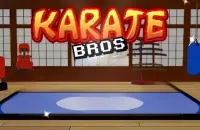Pixel Smash Duel
Engage in chaotic 2D battles in Pixel Smash Duel! Knock opponents off platforms in intense, pixelated duels with unpredictable ragdoll physics. Enjoy diverse arenas, single or two-player modes, and humorous action. Jump, aim, and push your rivals out of the ring for top-notch entertainment!
Description
Game Introduction: Pixel Smash Duel
Engage in chaotic 2D battles in Pixel Smash Duel, knocking opponents off platforms in intense, pixelated duels filled with unpredictable fun!
Pixel Smash Duel is an extremely fun shooting game that plunges players into a unique pixel world combined with humorous ragdoll gameplay. Random and unpredictable movements create exciting chaos in the arena, where your goal is to push your opponents out of the ring. Dramatic battles, diverse arenas, and surprising effects promise top-notch entertainment. Don’t miss out on the fun – join the duel now!
Marvelous Unique Features
- Diverse Arenas: From pixelated backgrounds to changing weather, each level offers a completely new experience.
- Flexible Game Modes: Supports single-player mode against smart AI or intense battles with friends in two-player mode.
- Unique Ragdoll Gameplay: Every movement is physics-based, resulting in unpredictable and humorous action scenes.
- Creative Tactics: Utilize jumping and precise aiming to strategically push opponents out of the ring.
Gameplay Overview
In Pixel Smash Duel, choose between single-player mode to practice against AI or two-player mode to challenge your friends. Control your ragdoll character, jumping and shooting strategically. The unique physics mechanism causes the gun to swing randomly, creating a challenging need for precise timing and shooting angle. Winning a match triggers a level change with completely new settings, from colors and weather to arena shape.
Game Controls
- Player 1:
- Movement: A/D keys
- Jump: W key
- Shoot: S key
- Player 2:
- Movement: Left/Right Arrow keys
- Jump: Up Arrow key
- Shoot: Down Arrow key