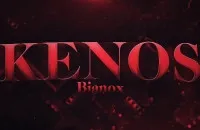Geometry Dash Kenos
Geometry Dash Kenos: Extreme Demon mega-collab (10 stars). A buffed Sakupen Hell remake with high-speed cube/mini-UFO gameplay. Jump with spacebar/click. Fly: hold to ascend. Sections: fast cube, mini-UFO, waves, UFO, ship, robot challenges. Navigate spikes, orbs, gravity portals. Comparable to Cataclysm, Nine Circles, Yatagarasu.
Description
KENOS: Unleash Your Fury, Prove Your Bravery!
Geometry Dash Kenos is an intensely challenging Extreme Demon mega-collaboration level, boasting a 10-star difficulty rating. This platformer is a buffed and extended reimagining of Sakupen Hell, delivering high-octane gameplay with elements like a cube and mini-UFO operating at double the normal speed. Prepare for a relentless test of skill and precision!
UNLOCK ALL SECTIONS OF KENOS
0-7% (Eclipsed): The level explodes into action with a fast-paced cube section. Leap across walls, strike orbs, and evade treacherous spikes. Gravity shifts will keep you on your toes, leading into a brief mini-ball segment.
7-14% (Zimnior12): Pilot a mini-UFO with pinpoint accuracy, hitting every orb. Then, brace yourself for a gauntlet of obstacles in a cube and robot section, demanding precise jumps over walls and strategic orb strikes.
14-31% (Bianox): This segment echoes the start of Sakupen Hell with a cube section. Jump across walls, hitting blue orbs with lightning speed. A mini-wave section follows, leading to a mini-ball challenge where you must navigate between walls without touching spikes. A new wave section with inclined obstacles and gravity portals awaits.
31-36% (Terron): Prepare for an extended UFO segment, demanding skillful navigation through narrow passages between spikes. Precise jumps between spikes, orb collection, and mastery of gravity and size portals are crucial.
36-45% (Lazuli): Soar as a ship through a maze of spikes and saw-blades. Manage gravity shifts, hitting orbs with perfect timing. A mini-cube section and a wave segment between spiky inclined walls follow, culminating in a short UFO segment.
45-56% (KrampuX): Encounter a cube section with size changes, requiring careful jumps on walls and orb strikes through spikes. A mini-wave section, robot section, mini-ship section, and wave segment with moving walls and saw-blades will test your adaptability.
56-64% (SlimJim): Transition into a mini-ship sequence, rapidly maneuvering around spike obstacles and blocks, hitting orbs, and changing gravity. A mini-robot segment, a mini-UFO bouncing around moving structures, and a mini-ship section between sliding walls with spikes await.
64-68% (Nikrodox): This part features a short robot segment. Navigate through spikes, walls, and blocks at half-speed, making careful jumps in tight spaces.
68-74% (ChiefFlurry): The next section is a fast-paced wave segment. Maneuver through tight spaces with moving walls containing spikes. It transitions into a normal wave segment with a few moving blocks before reaching the cube portal.
74-80% (Salaxium): Salaxium’s part consists of a tight double-speed section with gravity changes, dash orbs, and challenging timings. Difficult timings, a dash orb spam section, and more challenging timings lead to a brief auto section.
80-85% (Spectex): The player teleports to a new part and controls a wave. Maneuvering between walls at narrow distances, changing size and gravity, the section is divided into two parts by another teleport portal.
85-92% (Pennutoh): The speed decreases as a new cube section begins. The player navigates through spikes, saw-blades, and thorns, hitting orbs along the way. A mini-ship sequence, a small ball section, and flying through gravity portals follow. A cube and mini-wave segment repeat, and the section ends with a wave segment maneuvering between saw-blades using gravity portals.
92-100% (Splash): The player enters a timing-based cube section, jumping through gravity portals with orbs. Transitioning into a ship sequence, they navigate tight spaces between saw blades and walls. Using a green dash orb, the level approaches its end, culminating with an end-screen created by Splash.
Control Your Icon
- Jump: Use the left-click button, the spacebar, or the up arrow key.
- Fly: Hold down the key to ascend and release to descend.
- Rings: Press the key when your character touches them.
- Pads: Your icon will automatically jump when touching them.